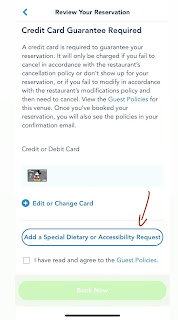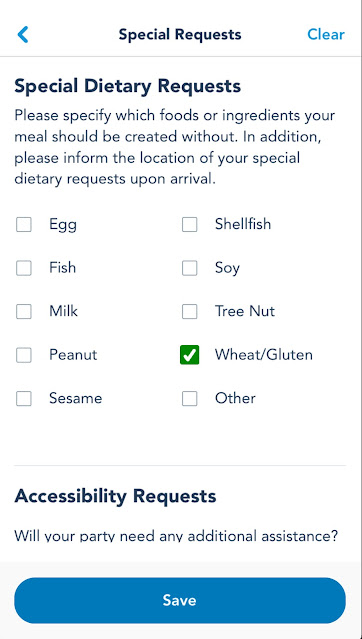Are you planning a trip to Disneyland and want to make a dining reservation at one of the park's delicious restaurants? Here is a step by step guide on how to make a reservation and ensure that your food allergies are accommodated.
Here is a step by step guide on how to make a dining reservation at Disneyland using the Disneyland app:
- Download the Disneyland app from the App Store or Google Play Store.
- Open the app and sign in with your Disney account. If you don't have a Disney account, you can create one by following the prompts in the app.
- Tap on the "Plus Symbol" icon in the bottom menu.
- Select the "Check Dining Availability" option.
- Select the number of people in your party and tap "Continue."
- Choose the date and time that you would like to make a reservation for.
- Choose the restaurant that you would like to dine at.
- Select the time that you would like to dine and tap "Continue."
- Next select “Skip” on the Reservation Add-Ons page (currently there are no allergy options).
- Enter your personal and contact information, including your name, phone number, email address and credit card.
- Before you confirm your reservation at the very bottom of the screen click on “Add a Special dietary Request”. Do not skip this step because after you confirm your reservation you will not be able to edit this information without loosing your entire reservation. (There are only a couple situations where this step is really important… Princess Breakfast, WOC Dessert Party or if the person is wanting to potentially preorder a GF Monte Cristo)
- Check off the boxes that apply to your allergy and click “Save”.
- Review your reservation details , check off the box that states you agree with guest policies and tap "Book Now."
- You will receive a confirmation email with your reservation details. You can also view your reservation in the "My Plans" section of the app.
- Upon arrival at the restaurant, show the host your reservation confirmation on the app or check in via the app.
- When you are seated at the restaurant, let your server know about your food allergy and ask about options that are safe for you to eat. The restaurant should be able to accommodate your allergy and provide you with safe options.
By following these steps, you can make a dining reservation at Disneyland and ensure that your food allergies are taken into account. This will allow you to enjoy your meal with peace of mind, knowing that you are safe and can fully participate in the magical experience of dining at Disneyland.