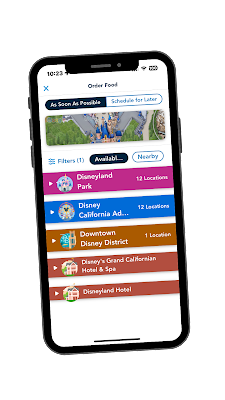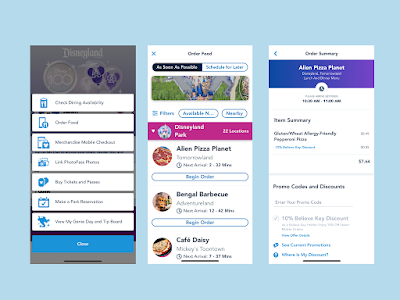If you're looking for a quick and easy way to grab food at the quick service restaurants in Disneyland, mobile ordering might be a convenient option. And even if you have dietary restrictions such as being gluten free, it's still worth considering. To make the most of this service and ensure a seamless experience, here are some tips on what to keep in mind when using mobile ordering to get food at Disneyland.
Mobile Order Disneyland App Directions:
How to Choose Your Restaurant and Time
- Select your Restaurant to Mobile Order from in the Disneyland app using the Map OR Click the + symbol and select "Order Food"
- You can Start with Begin Order (this will automatically give you the next available time slot) OR Choose your own time slot
How to Order
- Make your selections from the Gluten Free menu only to guarantee it will be safe
- Select the +Add button
- Once you have selected all your food click "View My Order"
- Then you can choose to Modify Order or go to the Review Order Summary
- Finish the the Check out Process following the directions on the screen with payment info
How to Pick Up Your Mobile Order
- When it’s your time hit the "I am here" button
- The app will alert you when & where to go to pick up your order
- When you arrive at the window the Cast Member will ask for your mobile Order number
- If you ordered from the allergy menu it should arrive with an allergy tag on the item
- Always verify before taking your food that it is "Gluten Free"
Pro tip: Before you are actually at the Restaurant hit that "I am here" button because it could take longer for them to prepare your food.
Mobile Ordering Gluten Free
If you are wondering whether mobile ordering is a safe choice for gluten free eaters, the answer is YES- but it's important to take precautions. If you have concerns about your order, don't hesitate to request to speak with the Chef. However, it's worth keeping in mind that mistakes can happen, so it's important to be vigilant. To minimize the risk, stick to ordering from the allergy menu to ensure that the food is truly allergy-friendly.
Customization & Changing Mobile Order
If you need to customize your order when using mobile ordering, such as requisitioning no avocado, it depends on the restaurants options. Sometimes the app allows you to deselect simple items like sauces or pickles, but for more complex requests, it's best to let the cast members know before your order is ready for pick up. This way, they can verify or make any necessary modifications. Keep in mind that if you have multiple allergies, you may not be able to select all of them when mobile ordering. In such cases, it's recommended that you speak directly with a Chef instead of relying on mobile ordering. Disneyland prioritizes the safety of its guests, and speaking with a chef can help ensure your order is prepared to meet your dietary restrictions.
Payment Options
When it comes to paying for your mobile order at Disneyland, you typically use the credit card listed on your Disney account. While you can add Disney Gift Cards and Disney Visa rewards redemption cards to your account, they require a credit card as a back up. If you plan to use gift cards or rewards redemption cards with your mobile orders, keeping mind that you may need to re-enter the card information each time you make a purchase. Therefore, it's a good idea to have the gift cards or numbers on hand. That said, the easiest and preferred payment method for mobile ordering is the use a credit card or Apple Pay.
Mobile ordering at Disneyland can be a convenient and enjoyable dining experience. By familiarizing yourself with the process, communicating with cast members, and using the right payment method, you can make the most of your time in the parks and savor every delicious bite.